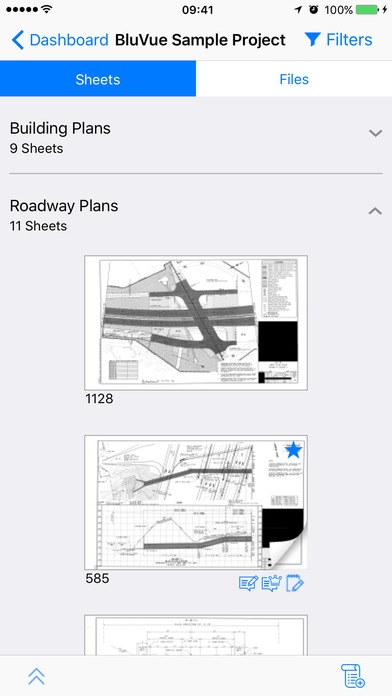BluVue Plans Drawing Management, Collaboration & Markup 2.4.1
Free Version
Publisher Description
BluVue Plans is a high-performance collaborative drawing and plan management solution for construction projects of all sizes. Move into Virtual Design and Construction (VDC) with this cost-effective solution that provides a single source of truth for project plans and automatically syncs new or replaced pages to every device on the project, ensuring everyone is on the same page -- literally. Designed in collaboration with a leading construction company, it offers the features demanded by highway and commercial teams alike. Packed with features, field users can view, markup, annotate, and share sheets without pulling out a pencil or unrolling a set of plans. CLASS LEADING FEATURES: + secure cloud-based platform + super fast pan and zoom + single master set of plans are automatically distributed to everyone on the project team + draw lines, clouds, notes, rectangles, cross and arrow annotations to your personal workspace; administrators can push annotations to the master set + enrich your markup and annotations with pictures, movies, audio notes, or documents + use shared sheet notes to communicate without marking up the plan + quickly snapshot and share drawings via email + switch to any plan version, on-the-fly + compute areas, volumes, distances and perimeters, and capture field takeoffs + automatically recognize and create hyperlinks for callouts + hyperlink between sheets and snap back easily + organize and filter your sheets using thoughtful features and tools + automatic naming of sheets and live callouts -- drill into your plans set like never before + create projects and documents from the field using your mobile device + automatically sync plans with your Egnyte project folders BENEFITS: improve coordination between the field and office automatically deploy revised plan sets reduce reprographics and document control costs increase efficiency of decisions save supervisor/project manager time mitigate risk/cost of building off wrong set of plans annotate your plans and create RFIs work offline where there is no internet connection Using iPad or iPhone in the field and any internet connected computer in the office, BluVue Plans is simple to use for your project. Give BluVue Plans a try today. *It's free to get started! *Requires BluVue Plans web account.
Requires iOS 8.0 or later. Compatible with iPhone, iPad, and iPod touch.
About BluVue Plans Drawing Management, Collaboration & Markup
BluVue Plans Drawing Management, Collaboration & Markup is a free app for iOS published in the Office Suites & Tools list of apps, part of Business.
The company that develops BluVue Plans Drawing Management, Collaboration & Markup is BluVue, L.P.. The latest version released by its developer is 2.4.1.
To install BluVue Plans Drawing Management, Collaboration & Markup on your iOS device, just click the green Continue To App button above to start the installation process. The app is listed on our website since 2013-04-29 and was downloaded 2 times. We have already checked if the download link is safe, however for your own protection we recommend that you scan the downloaded app with your antivirus. Your antivirus may detect the BluVue Plans Drawing Management, Collaboration & Markup as malware if the download link is broken.
How to install BluVue Plans Drawing Management, Collaboration & Markup on your iOS device:
- Click on the Continue To App button on our website. This will redirect you to the App Store.
- Once the BluVue Plans Drawing Management, Collaboration & Markup is shown in the iTunes listing of your iOS device, you can start its download and installation. Tap on the GET button to the right of the app to start downloading it.
- If you are not logged-in the iOS appstore app, you'll be prompted for your your Apple ID and/or password.
- After BluVue Plans Drawing Management, Collaboration & Markup is downloaded, you'll see an INSTALL button to the right. Tap on it to start the actual installation of the iOS app.
- Once installation is finished you can tap on the OPEN button to start it. Its icon will also be added to your device home screen.